Check FESCO Online Bill | Download Duplicate Bill
If you want to check your FESCO bill online, you can visit the website fesco.net.pk. This website is completely free and allows you to easily check your bill with just a few clicks. On the website, you can find information such as the bill amount, due date, and a copy of the full bill. You also have the option to download and print the bill for your records and payment purposes. To access your bill, simply enter your 14-digit reference number on this website.
To check your FESCO e-bill for residential, commercial, or industrial electricity connection, all you need is your 14-digit reference number. Simply enter this reference number in the input field above, and you will be able to access your FESCO bill online. If you are unsure about where to find the reference number on your bill, please refer to the red highlighted area in the image below for guidance.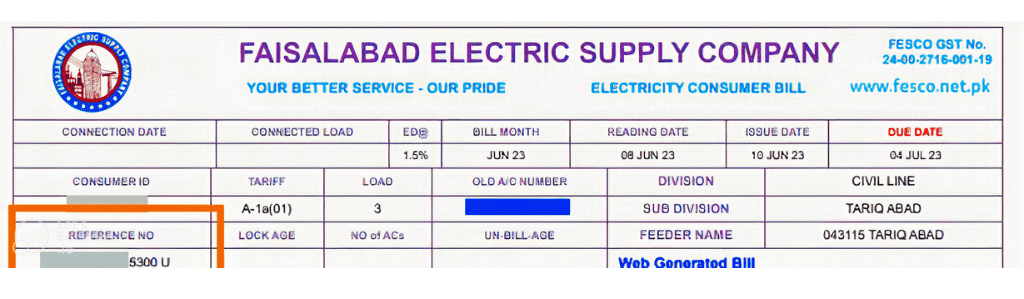
About FESCO Bill Online
FESCO stands for Faisalabad Electric Supply Company, was established in 1998. It’s a top company that deals with electricity. It provides power to over 4.96 million consumers, demonstrating its significant role in the distribution of electricity. Its services span across eight districts within the province of Punjab.

Service Areas of FESCO
FESCO mainly works in Faisalabad, a city in Pakistan famous for its big textile factories kwon as manchester city of Pakistan. It also provides services in eight other districts in the Punjab region.
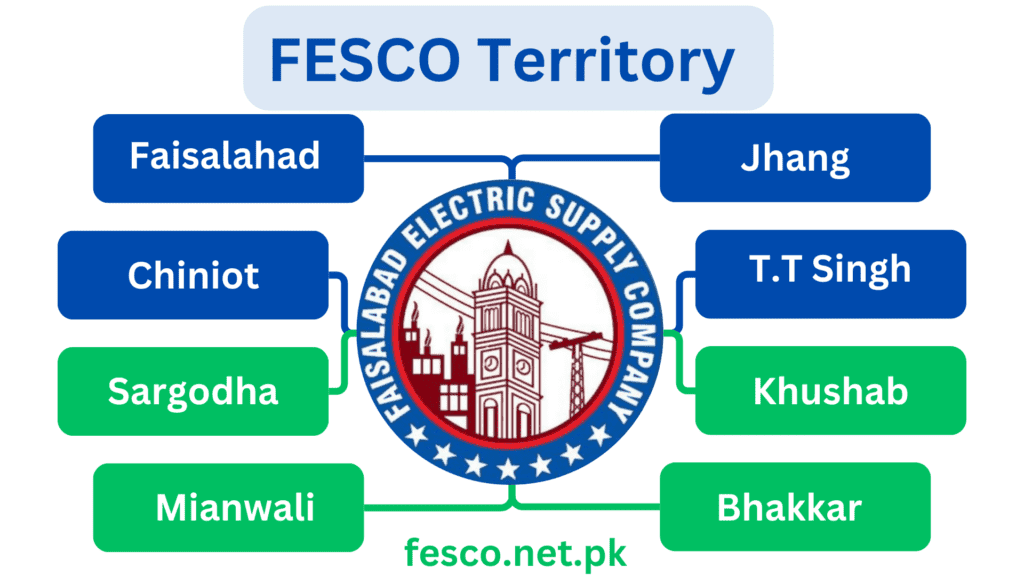
How to easily check the FESCO electricity bill online:
To see your FESCO bill online, here’s what you need to do:
-
Go to the fesco.net.pk website.
-
Type in your 14-digit bill reference number.
-
Press the ‘Generate’ button to view your most recent bill and when it’s due.
-
Select ‘Print Bill’ to view the whole bill. You can also download or print it from here.
There are few key things you should know about your electricity bill:
Your bill includes several charges like the cost of electricity, F.C surcharge, T.R surcharge, TV Fee, GST on FPA, and GST.
FPA (Fuel Price Adjustment) refers to the changing costs of fuel for energy companies creating electricity from oil. FPA costs can fluctuate based on the current fuel prices each month.
T.R Surcharge (Tariff Rationalization) is a charge aiming to reduce power subsidies and maintain a consistent tariff across the country. This charge can differ between different electricity distribution companies.
F.C Surcharge (Financing Cost) is used to support the debt payments of Power Holding Private Limited.
Payment Methods: How to pay your FESCO bill
Online payment: Pay using internet banking or apps like JazzCash and Easypaisa without extra costs.
Offline payment: Take a printed copy of your bill to commercial banks, microfinance banks or post offices in your city or district to pay.
FESCO Helpline:
For any issues or emergencies, there are several FESCO contact numbers available:
Phone: +92 (41) 9220184-9220229.
UAN No: 080066554.
Fax: +92 (41) 9220233.
You can also find a complete contact list for FESCO staff.
Q. How to download the FESCO bill?
To download your FESCO bill, visit fesco.net.pk and enter your 14-digit reference number.
Q. Can I check the FESCO bill by CNIC or mobile number?
Unfortunately, you can’t check your FESCO bill with a name, CNIC, or meter number.
Q. How to get new connection of FESCO?
If you need a new FESCO connection, you can get an application form free of charge from a Sub-Division office. After it’s completed, give it back to that office. If the application is approved, your new connection will be set up within a month. Otherwise, they’ll tell you why it wasn’t approved.
Q. How to change name on FESCO WAPDA bill from one person to other?
If you need to put a different name on your FESCO bill or change a connection from domestic to commercial, give a completed application to your SDO office.
Q. What’s the process to switch a home-use power connection into a business one?
You need to fill out a form at the SDO office and provide the listed documents below. They should make the switch in about three business days.
Your ID Card copy A legally sworn statement worth Rs.20 Your most recent paid power bill
Q: Is it possible to delay my electricity bill’s due date?
Yes, you can request a delay of up to three days in paying your electricity bill.
Q: How do I download my electricity bill as a PDF?
You can save your bill as a PDF by clicking on the ‘print bill’ button on your bill’s page and then choosing ‘save as PDF’.
Q: Can I pay for my Fesco bill in instalments?
Yes, you can pay your Fesco bill in parts. To do this, go to your local customer service center and apply for payments in installments.
Q: Can I extend my Fesco bill’s due date?
Yes, on your request, Fesco’s bill due date can be extended by up to three days.
Q: How do I ask for a correction on my bill?
If you believe there’s an error with your bill, you can ask for a correction by contacting the customer service and explain your concern.
